Our IR Sensor represents the perfect solution for the control of cabinet lighting. There have two modes for your seletion, single and double-function.
IR Sensor Switch allows the user to door trigger or hand-shaking sensor mode at any time. Furthermore, the installation method can be adapted according to the user's needs, whether surface or recessed installation.
The product has an 8 mm opening size, which allows for a more compact and aesthetically pleasing installation.
|
Product Details: |
1. The double IR Sensor has a split design with Cable length up to 1500mm, 20AWG, UL Appoved good quality.
An extension cable is available to increase the length.
2. Separate design reduces failure rate and makes identification of causes easy.
3. The sticker on the Led IR Sensor Switch cables shows our details. Different marks indicate power supply or lighting.
Option 1: SINGLE HEAD IN BLACK & White Option 2: DOUBLE HEAD IN BLACK & White


|
Model |
Size |
Voltage |
Max Wattage |
Detecting Range |
Installation |
IP Rating |
|
SXA-B4 |
φ13.8*18mm |
DC12V/ DC24V |
60W |
5-8cm |
Recessed/ Surfaced |
IP 20 |
|
SXA-2B4 |
φ13.8*18mm |
DC12V/ DC24V |
60W |
5-8cm |
Recessed/ Surfaced |
IP 20 |
|
Connection and Lighting solutions: |
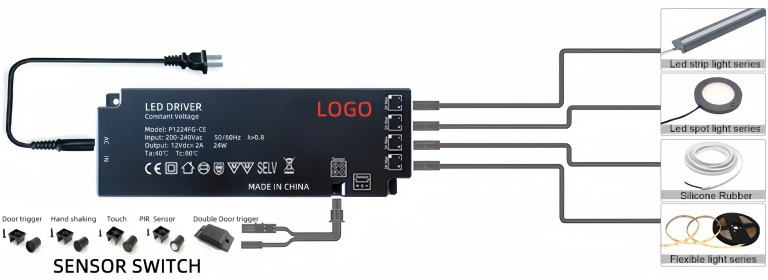
|
Application: |
-Architectural lighting for both residential and commercial spaces.
-Accent lighting to highlight specific details, objects, or architectural features.
-Cove lighting to create an elegant and indirect lighting effect.
-Exhibition, gallery, or museum lighting to accentuate artwork or exhibits.
-Decorative lighting for events, hospitality settings, and retail displays.
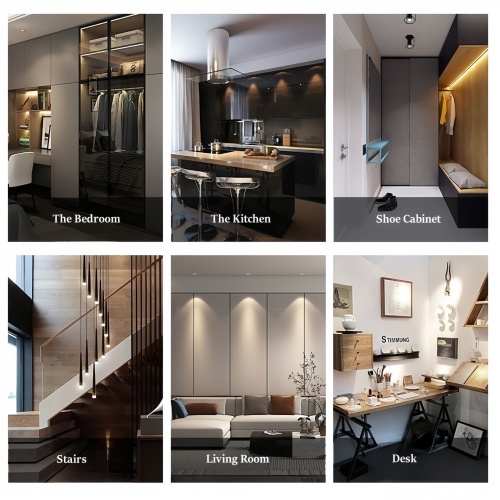
 Shenzhen Huiju Opt-Electronics Co., Ltd.
Shenzhen Huiju Opt-Electronics Co., Ltd. 






